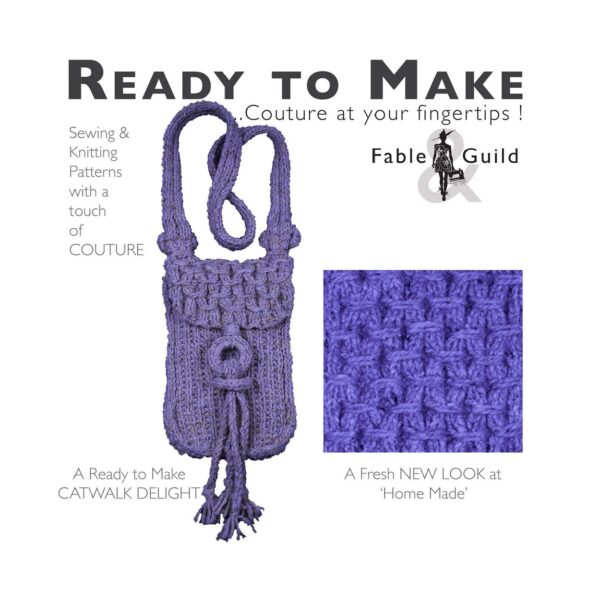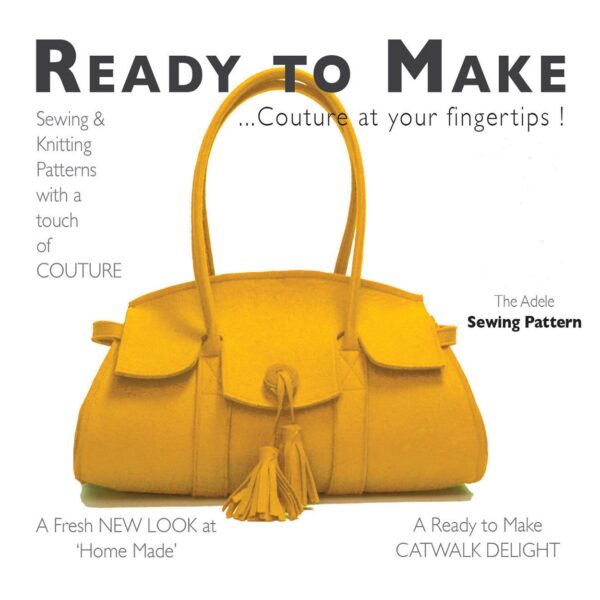Find the answers to Frequently Asked Questions about Fable & Guild’s highly original and unique multi-layer SVG Cut Files.
General
You will receive print & cut files or cut files (depending on your purchase) of EACH artwork image and/or artwork image sent as an instant download delivered directly to your inbox (usually) in zip folders. Please make sure you have the relevant software to open the zip files.
The 3D SVG files are provided as both one combined SVG file (for each product) with all layers (one upload) and as single SVG files comprising one layer per file. Use the SVG, PNG, JPG or DXF file with your cutting machine (Cricut, Silhouette, ScanNCut etc.). If you are skilled with scissors and scalpel then you can even use the template to cut by hand (with a little bit of patience!) using the PDF or JPG files.
Your files can be scaled and sized to your preference. All Fable & Guild’s digital download files include the following file types: SVG, PDF, JPG, PNG, EPS and DXF.
The SVG files are provided as both one combined SVG file with all layers (one upload) and as single SVG files comprising one layer per file. Consequently they are compatible with your Cricut, Scan N Cut, Silhouette, CNC or most other craft cutting machines.
PNG (great for cut files & print then cut files) or SVG (great for cut files, pattern fill files and editable graphics – if using SVG as a cut file – PLEASE remember to re-size, ‘select’ each image individually & ‘ATTACH’ your files though!). If using SVG as an editable graphic, please remember this will cut the outline shape or shapes only and as separate color files (ideal for vinyl transfer projects).
PNG – scalable image suitable for most design software and cutting machines – 300 dpi with a transparent background. Works well in most cutting machines in both cut file and print and cut file projects.
SVG – scalable image suitable for most design software and cutting machines.
*PLEASE REMEMBER – Once your cut file is uploaded to your cutting machine to ‘select all’ and ‘attach’ (bottom right hand menu in Cricut Design Space). This applies to both the individual files and or file sheet sets. If using SVG as an editable graphic, please remember this will cut the outer shape or shapes as separate color files (ideal for vinyl transfer projects).
PDF – can be opened in Adobe Acrobat Reader to use as a template if cutting by hand (with a little bit of patience!).
JPG – 300dpi with a white background – ideal for most art work projects.
EPS – can be used in editing programs such Adobe Illustrator, Inkscape (free…yeah!), Corel Draw, Make the Cut etc.
Our digital 3D SVG file (s) can be easily cut using your cutting machine (Cricut Design Space, Silhouette Studio, Epson Scan N Cut etc) and some of my designs are suitable for cutting by hand using scissors and scalpel (depending on your skill level and with a little bit of patience!). Your digital files can be scaled and sized to your preference and cut using Colored card, textured or patterned paper of your choice etc.
You are purchasing a digital file or files. Print as many as you like and save on postage costs!
Only your imagination and the sky is your limit!
You can print and or using US Letter (8.5″ x 11″) or A4 sizes and your files can be easily scaled to fit your Cricut, Brother ScanNCut or Silhouette Cameo machine.
Once your payment has been processed your files will be available for immediate download available after the check out process or via your “My account” area of this website (Yeah… no waiting!).
An email is also sent which includes links to your 3D SVG files to make download easier.
The files are for personal and small commercial use only. In fact we would love to see what you have created!
However, the digital files may not be sold, copied, traced, modified, shared, distributed or resold. Copyright remains with Fable & Guild with all rights reserved. I really thank you for respecting this.
Please make sure you have the software and program to open the above formats prior to purchase. We cannot offer refunds/returns on digital files.
All promotional images are for demonstration purposes.
All watermarks will be removed from your files and I hope you have some creative fun with them!
I am always happy to discuss custom and personalised orders. Please get in touch using the Contact form!
SVG – scalable image suitable for most design software and cutting machines.
PNG – scalable image suitable for most design software and cutting machines – 300 dpi with a transparent background. Works well in most cutting machines in both cut file and print and cut file projects.
PDF – can be opened in Adobe Acrobat Reader to use as a template if cutting by hand (with a little bit of patience!).
JPG – 300dpi with a white background – ideal for most art work projects.
EPS – can be used in editing programmes such Adobe Illustrator, Inkscape (free…yeah!), Corel Draw, Make the Cut etc.
DXF – can be used in Auto Cad software such as Silhouette Studio.
If you would like to sign up to my Newsletter and claim you FREE ‘Tulip Moments’ drop earring cut file template from my ‘Decorative Arts’ digital download collection then please copy and paste this link into your web browser to find out more.
Subscribe to the Fable & Guild Members Newsletter
Shop
You are purchasing a digital file or files (of each of the layers) of each artwork image in SVG, PNG, JPG, EPS, DXF & PDF formats
Print as many as you like and save on postage costs!
Only your imagination and the sky is the limit!
No physical item will be sent.
We accept payment in the following currencies:-
- US Dollar ($)
- Australian Dollar (AU$)
- Canadian dollar (CA$)
- Euro (€)
- GB Pound (£)
- New Zealand Dollar (NZ$)
International customers please note: we are based in New Zealand and have provided a currency switcher for you to view and purchase our designs in your local country currency.
We use PayPal as our payment gateway method. Once through checkout the total will be displayed in your country currency and will also be displayed below in New Zealand dollars (NZ$). Your final payment will ONLY be made in your country currency and this will show in your final PayPal payment confirmation. Please see the image below of a PayPal payment confirmation, demonstrating the payment having gone through in US $.
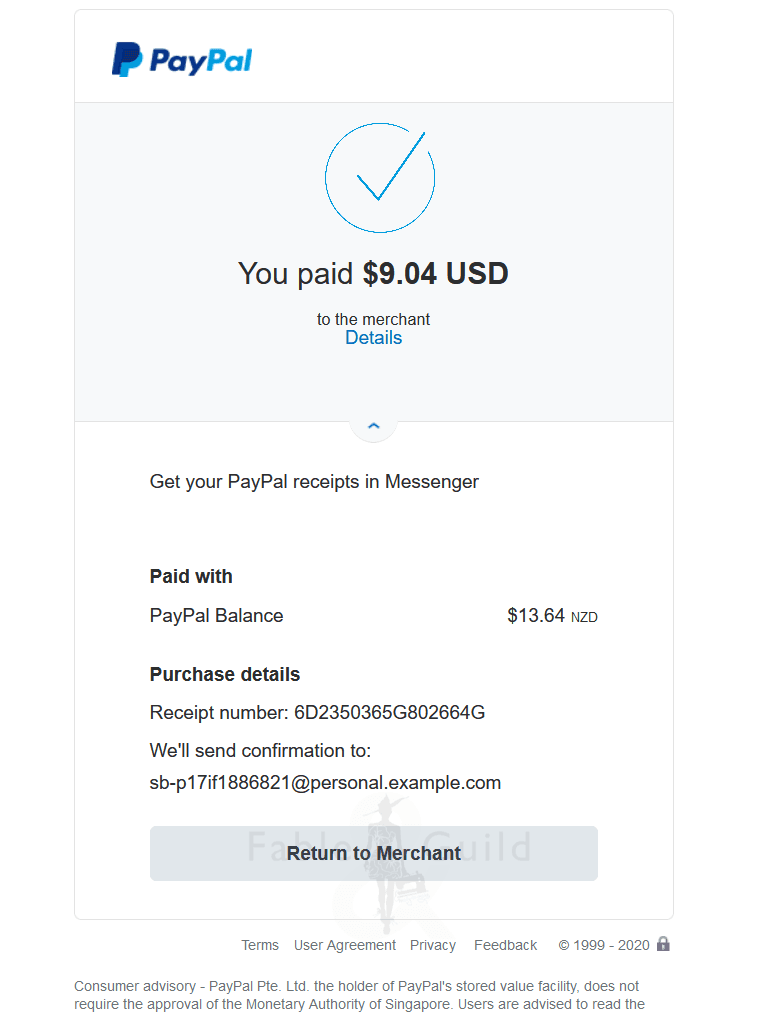
Any problems then please do not hesitate to Contact Us.
Please make sure you have the software and programme to open the above formats prior to purchase. We cannot offer refunds/returns on digital files.
All promotional images are for demonstration purposes.
All watermarks will be removed from your files and I hope you have some creative fun with them!
Once your payment has been processed your files will be available for immediate download available after the check out process or via your “My account” area of this website.
Any problems then please let me know.
You will receive SVG, PNG, PDF, DXF, EPS & JPG.
Use the SVG, PNG, JPG or DXF file with your cutting machine (Cricut Design Space, Silhouette Studio, Epson ScanNCut etc), CNC Laser cutter or Router cutting machine. If you are skilled with scissors and scalpel then you can even use the template to cut by hand (with a little bit of patience!) using the PDF or JPG.
Your digital file/s can be easily cut using your cutting machine (Cricut Design Space, Silhouette Studio, Epson Scan N Cut etc) and some of my designs are suitable for cutting by hand using scissors and scalpel (depending on your skill level and with a little bit of patience!). Your digital files can be scaled and sized to your preference and cut using Colored card, textured, patterned paper, wood or any material of your choice that works with your cutting or laser machine.
You can use US Letter (8.5″ x 11″) or A4 sizes and/or your files can be easily scaled up to fit your Cutting machine paper sizes.
Check us out on Facebook
– Please give us a Like and Follow us on Facebook
– Like what you see, then please Share Fable & Guild on Facebook.
Our latest 3D SVG Cut Files
3D Multi layered SVG cut file designs to feed your SVG passion.
-


The Bugle Messenger (A PDF Knitting Pattern For Bag Purse Handbag)
US$6.96 Exc. Tax Add to cart -


The Cute Constance – A PDF Pattern For A Messenger Bag
US$6.96 Exc. Tax Add to cart -


The Mini Lucy (PDF Tote Bag Sewing Patterns)
US$6.96 Exc. Tax Add to cart -


The Adele Baguette – A PDF Handbag Patterns To Sew
US$6.96 Exc. Tax Add to cart