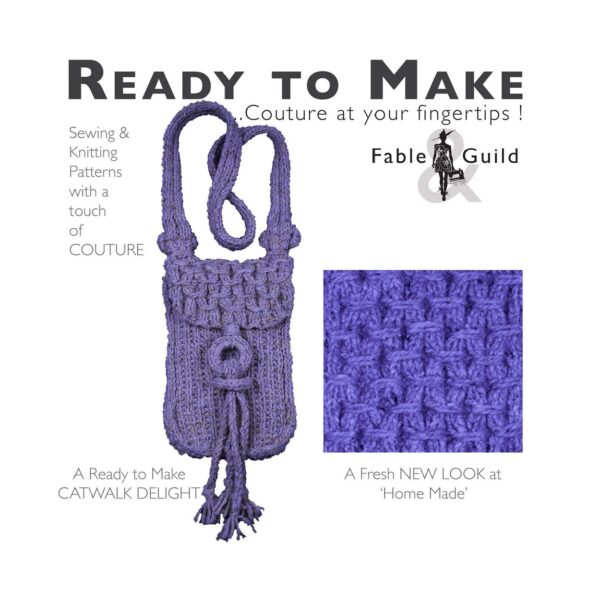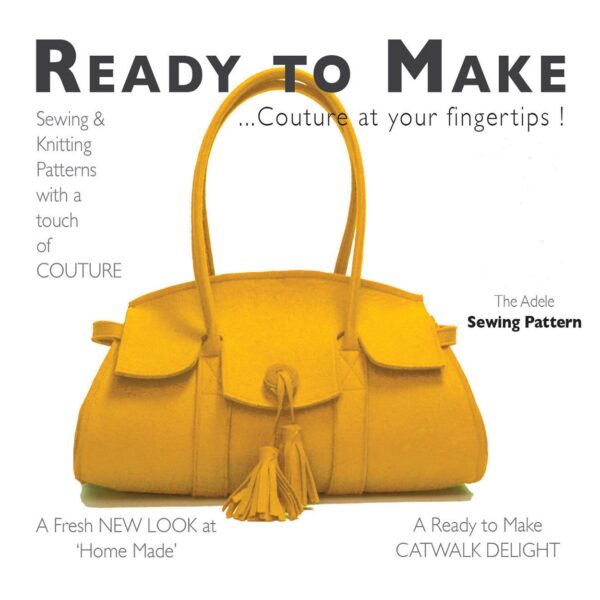Do you want to practice scaling on your Cricut, ScanNCut or Silhouette? Then get all your ducks in a row and use our 3D layered SVG Flying Duck cut file.
Here is a DIY 3D layered SVG Flying Duck wall art project to make with your Cricut, Brother Scan N Cut or Silhouette cutting machines. Make an amazing retro chic wall art display flying duck set with my 3D layered SVG Flying Duck Cutting Files.
Learn how to scale your cut files by making a set of three (small, medium and large) for stunning and unique wall art you will be proud of.
To scale on a Brother ScanNCut, take a look at our Here’s How to resize your SVG layered cut files with your Brother ScanNCut cutting machine in Canvas Work Space post. For Cricut cutting machines, please see our Here’s how to Resize SVG Cut Files (In 7 Steps) post.
Sue Reeves SVG Design x
Check us out on Facebook
- Be great if you could please give us a Like and Follow us on Facebook
- Join our Cricut ScanNCut Silhouette SVG Help & Show Off Facebook Group created to ask questions & show off all your SVG art work created by you and your Cricut, ScanNCut & Silhouette cutting machines – let’s get creative and let’s celebrate getting creative!
- If you like what you see, then please Share our 3D Layered SVG Flying Duck Set post on Facebook.
Do you like the 3D Ornament SVG Files for Cricut and Silhouette post? Then take a look at more 3D SVG Cut file art to inspire you…
Please see our new 3D SVG cut file designs ready to be Made by You!