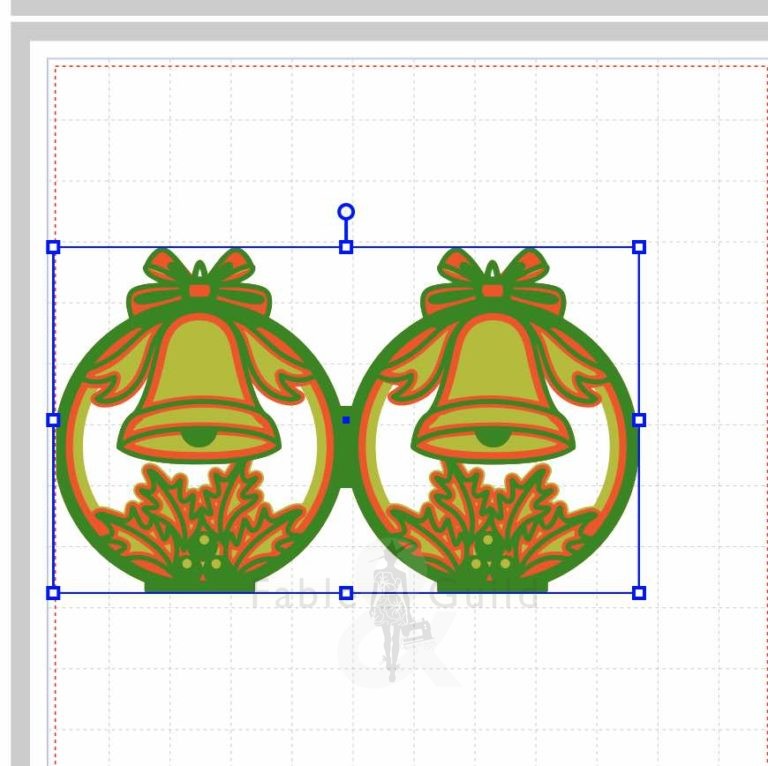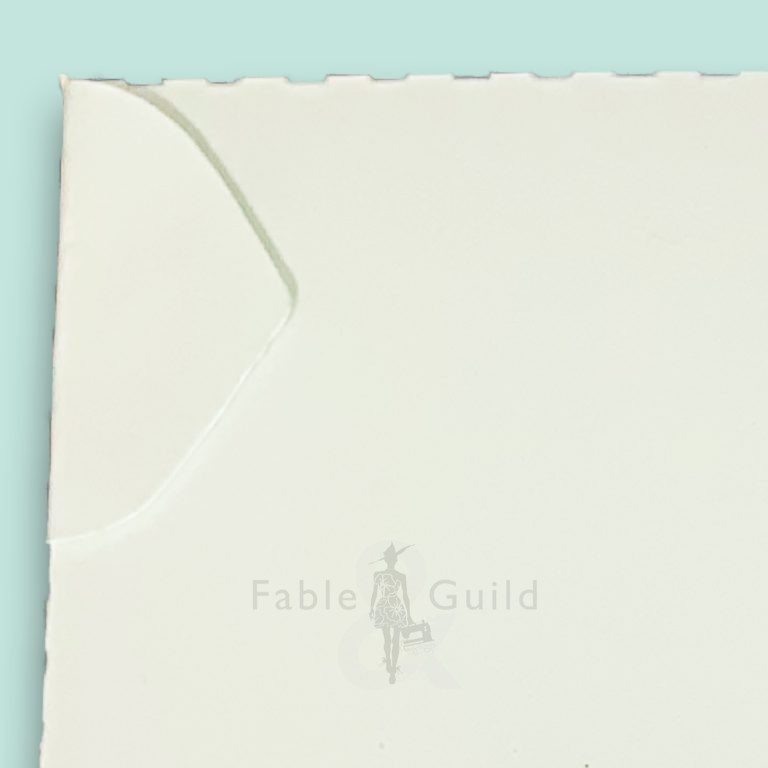Here’s how to Resize SVG Cut Files (In 7 Steps)
Here’s how to rescale or resize SVG cut files. All Fable & Guild’s digital download files include the following file types: SVG, PNG, JPG, PNG, EPS and PDF. Consequently they are compatible with your Cricut, Scan N Cut, Silhouette, CNC or most other craft cutting machines.