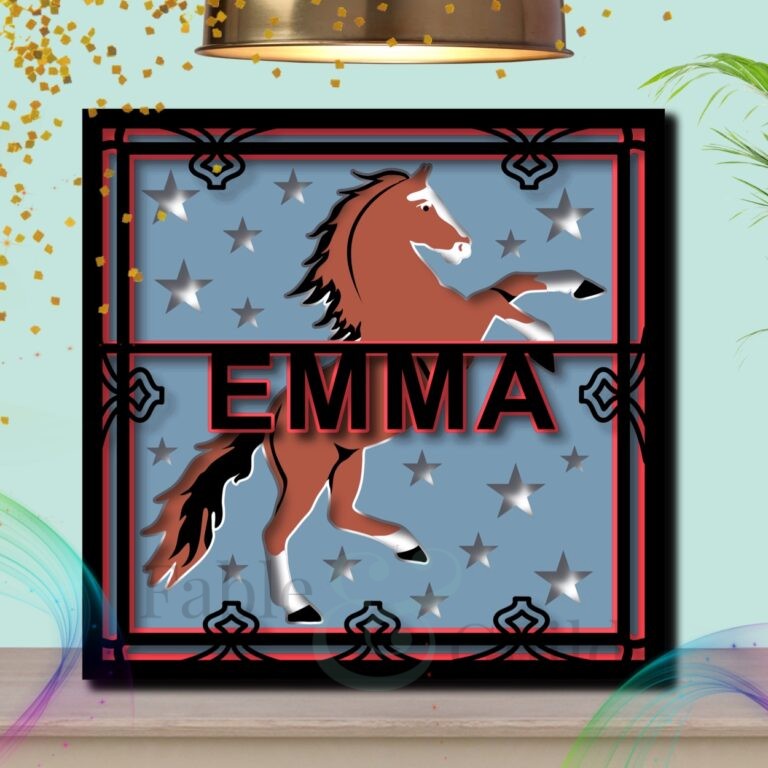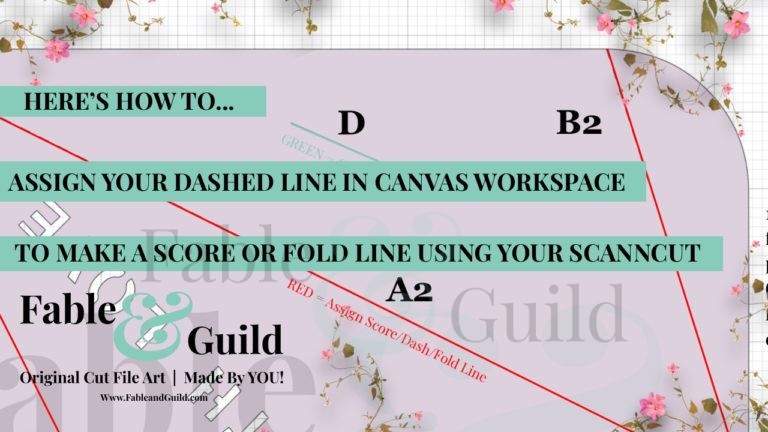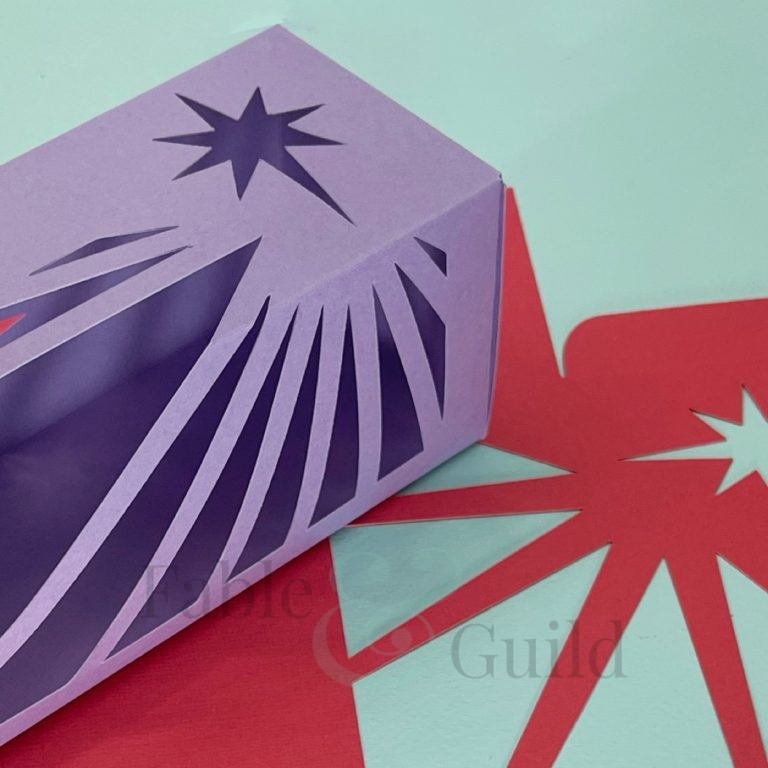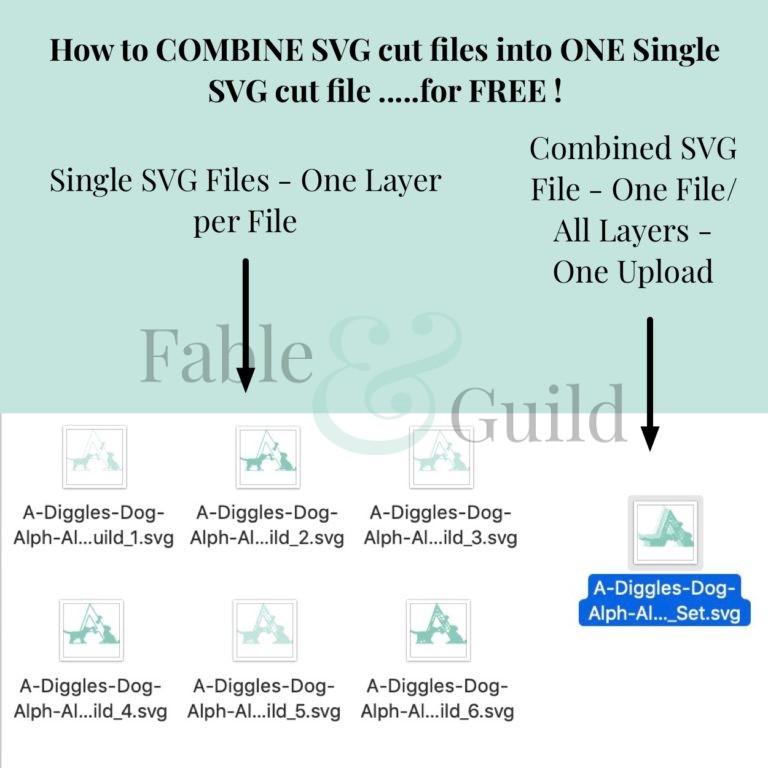Crafting Perfection: How to Make a Mannequin Head Using Fable & Guild’s PDF Sewing Pattern
Are you a passionate creator in search of a practical and cost-effective solution for displaying your hats, headpieces and fashion accessories? Look no further! In this How to make a Mannequin Head blog post. Along with the printable PDF sewing pattern and sewing instructions, we’ll guide you through the exciting process of how to make a mannequin head using an easy to follow PDF sewing pattern. Discover how this DIY … READ MORE