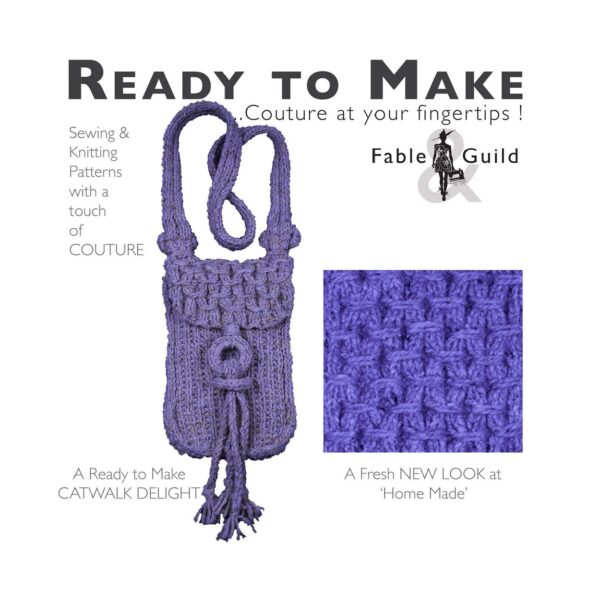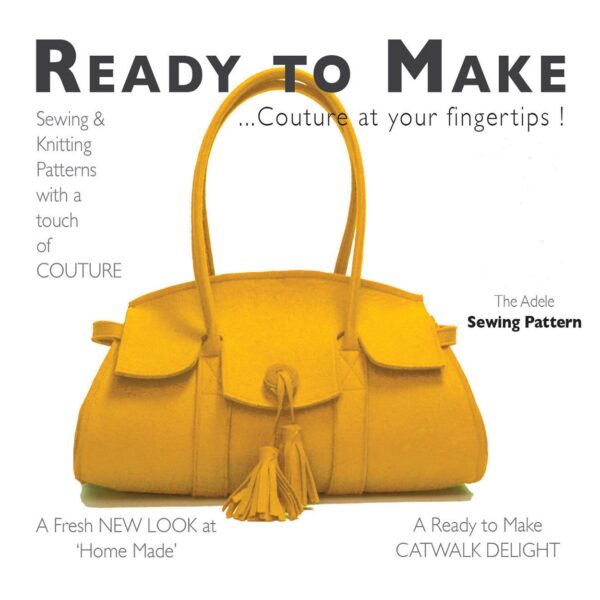“Here’s How to SVG foam dot or not to SVG foam dot!” illustrates how your cut file art work will look should you choose to use SVG foam dot separators or not. Ultimately it is whether you desire to achieve more of a 3D effect when you put your cut file layers together. This information sheet does not state our preference. It demonstrates what your finished cut file art work will look like after it has been cut and assembled. Our “Here’s How” key message is to help you decide which of the two approaches you will take.
Ultimately it is up to you to assemble your 3D SVG cut file art work to get your preferred look. Albeit you may choose to do a mixture of both, i.e. alternate layers with foam dots or alternatively just the lower two layers etc.
Both examples use the identical “Star the Unicorn – Alphabet Letter F” cut file art work and 65lb cardstock. The primary goal is to demonstrate the difference in both methods below to help inform your decision. We have provided this information sheet due to the number of questions we receive on whether to use foam dots or not to achieve a 3d effect. All things considered there is no right or wrong answer, just your own personal preference.
All Fable & Guild’s digital download files include the following file types: SVG, PNG, JPG, PNG, EPS and PDF. Consequently they are compatible with your Cricut, ScanNcut, Silhouette, CNC or most other cutting machines.
With SVG Foam Dot
1.

This image shows 6 SVG cut file layers that make up Star the Unicorn – Alphabet Letter F. It is constructed WITH the foam dots as separation between each layer.
2.

The 6 SVG cut file layers in Star the Unicorn – Alphabet Letter F can be seen in this image. It shows that when using the foam dot separators, each layer is distinctly elevated and separate from each other. They certainly introduce additional height to each layer. The dots give a more distinct 3D effect to the final SVG Cut File art work.
In other words, this method is also suitable for framing your final SVG Cut File art work. Either in a shadow box picture frame, placed on a gift box or made as a very special gift card.
Without SVG Foam Dot
1.
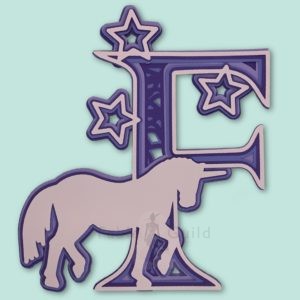
This image shows the 6 cut file layers that make up Star the Unicorn – Alphabet Letter F made WITHOUT using the foam dots as separation for each layer.
2.

The 6 cut file layers that make up Star the Unicorn – Alphabet Letter F in this image still shows each single layer when glued on top of each other. The scaling in the cut layers of the art work still provides a distinct 3D effect, but offers much more rigidity in the final piece.
Moreover, the benefit of this method is your final cut file art work can be sent through the postal system.
Check us out on Facebook
– Please give us a Like and Follow us on Facebook
– Like what you see, then please Share our Here’s how to SVG foam dot or not! on Facebook.
More 3D SVG Cut file art to inspire you…
Ideal for more 3D multilayer SVG cut file projects. Please see our latest SVG cut file designs below.