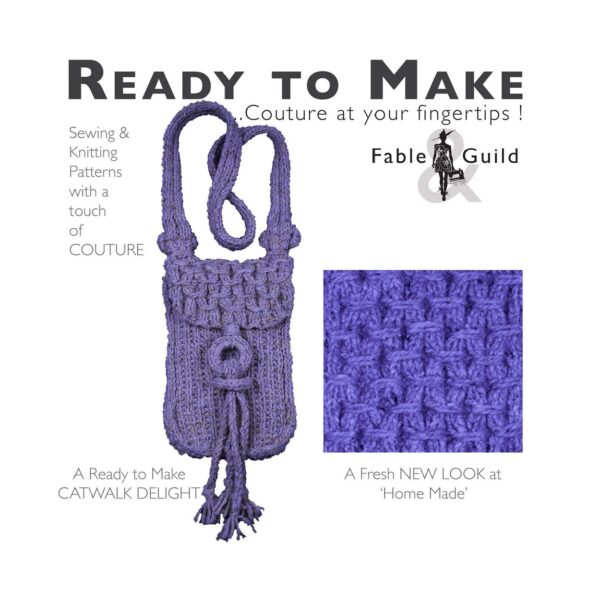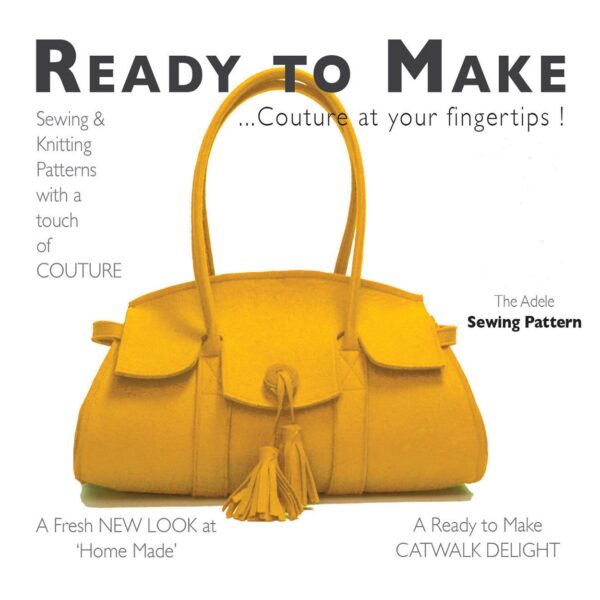Here’s How to make envelope cut file outlines the steps required to make your Fable & Guild unique envelope templates. The following guidance notes outline how to make envelope cut file template.
In this SVG cut file guide we are using the Cutie Dog Paws Envelope Template to outline the steps required showing you how to make envelope cut file.
Steps to make envelope cut file
1
First cut your two envelope template files. See our companion Here’s How to cut your envelope cut file post.
3
Place double sided tape or glue on the lower (bottom) inside flap of your front decorative layer of the envelope (We use double sided sticky tape as a preference).
4
Place the lower straight edge of the back layer (none decorative side) on top of the tab (that you have just placed in Step 3) and along the perforated fold line. Now press down firmly to stick into place.
5
With the two side tabs of the back layer (none decorative side) folded over towards the inside of the envelope, place double sided tape or glue on both of the sides.
Now fold over the front layer (decorative side) onto the back layer and stick firmly into place.
Check us out on Facebook:-
- Please give us a Like and Follow us on Facebook
- Like what you see, then please Share our Here’s how to make your envelope template cut file on Facebook.
Further 3D SVG Cut file art to inspire you…
Further 3D SVG Cut file art to inspire you…