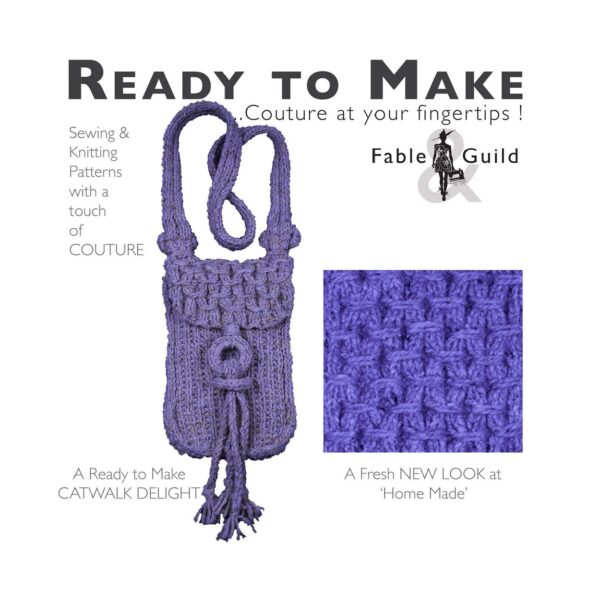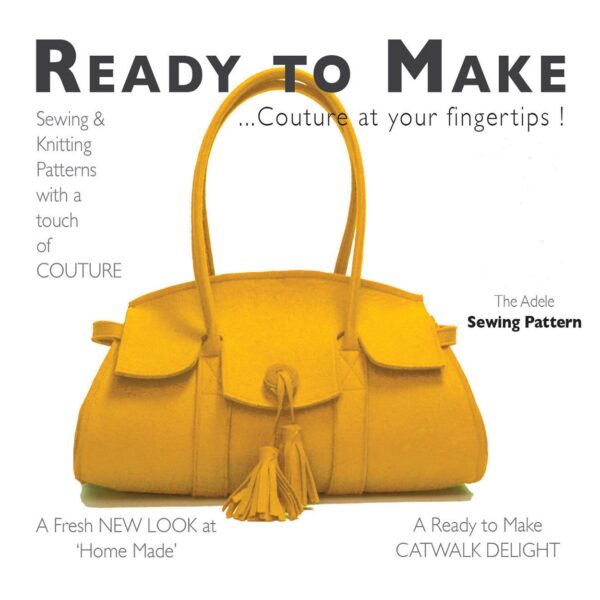“Here’s How to attach perforated fold lines using Cricut Design Space” outlines how to attach the perforated line when in Cricut Design Space when using a Cricut machine. In effect the perforated line represents the actual fold line of the card. Also in order to highlight this we are using the Celtic Bauble Christmas Card SVG cut file as the example.
First of all place and resize all files onto your Cricut Design Space art board. Basically you will need to follow these four steps:
Cricut Design Space Steps
1.
Select each file group that has an associated fold (perforated) line.
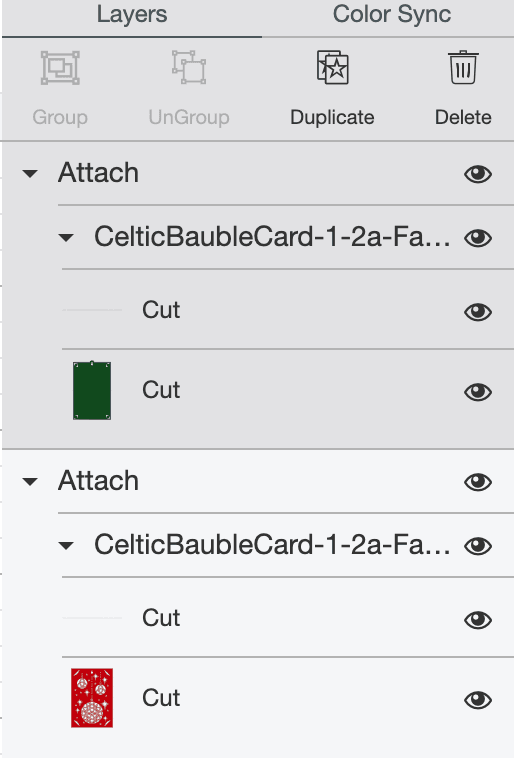
2.
Click ‘attach’ (bottom right hand corner).
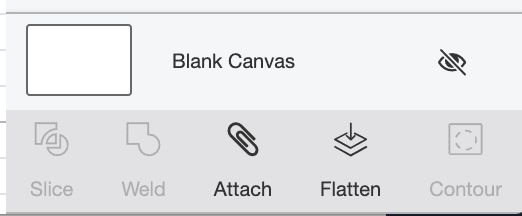
3.
Finally, you should see this screen where the paper clip button now says “Detach”.
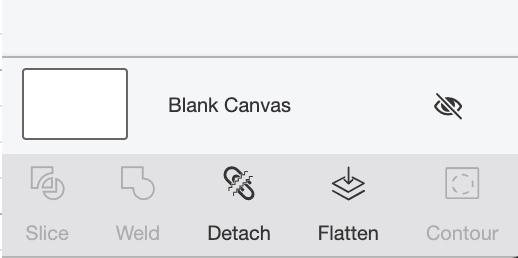
4.
As a result, the perforated line is now attached and will make a subtle dashed line to indicate where the fold is made in the card.
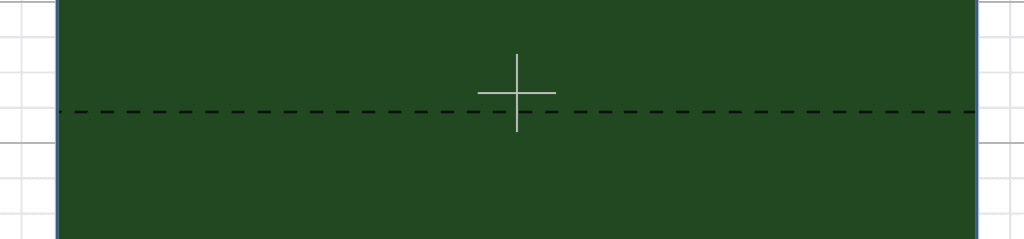
Check us out on Facebook
– Please give us a Like and Follow us on Facebook
– Like what you see, then please Share our Here’s how to attach perforated fold lines in Cricut Design Space on Facebook.
So, further 3D SVG Cut file art to inspire you…
As you can see below, here are our latest 3D SVG cut file design projects.