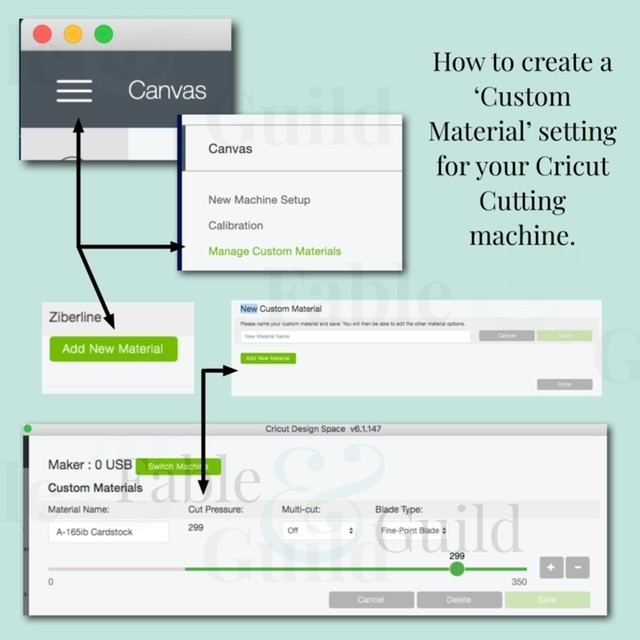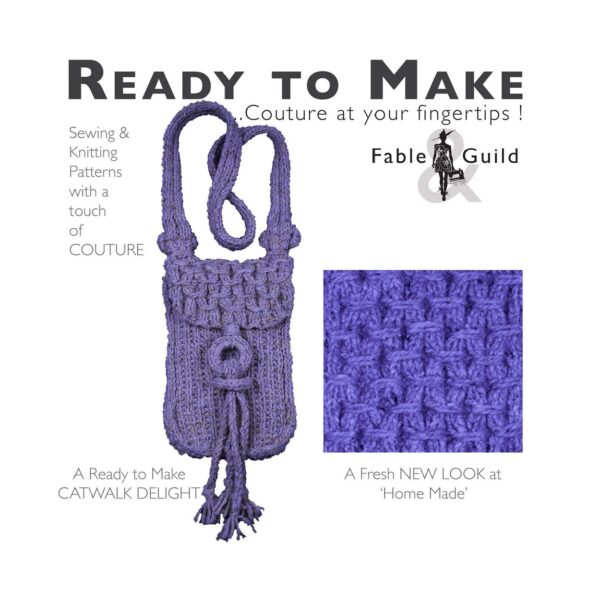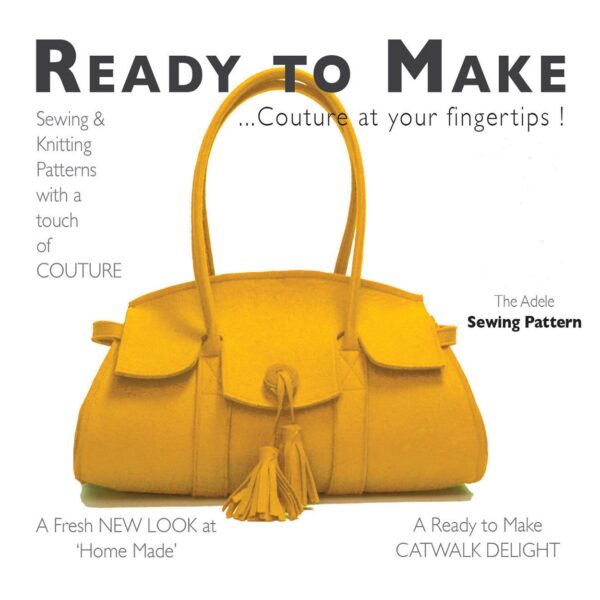If you are having problems making intricate and detailed cuts when cutting cardstock on your Cricut Maker Cutting machine. Then there are a few things you can do in the first instance before we get to the Custom Material Setting in Cricut Design Space :-
- check your cutting blade is clean and sharp or even consider replacing your blade. We use the Cricut fine point blade when cutting standard cardstock.
- reduce or use less pressure from the main settings menu.
- make sure your Cricut cutting mat is not too sticky as this can cause drag.
- try alternative settings such ‘intricate cut for cardstock’ from the materials menu setting.
- ensure that your adhesive Cricut cutting mat is completely clear of any previous cutting residue.
Once you have done all the recommendations above, then we can move onto Custom Material Setting in Cricut Design Space.
Custom Material Setting in Cricut Design Space
Once you have tried the above then you may like to try and create a Custom Material Setting in Cricut Design Space.
You may need to test and edit the settings a number of times to see what works for you and your machine and card material choices. We have found that a cut pressure of 299 has become our go to setting when cutting 65Ib cardstock! You are now ready to upload your detailed SVG cut files, for example you might like to look at our Abstract & Contemporary Collection.
Please give this a go and let us know what works for you in the comments below.
Check us out on Facebook
– Please give us a Like and Follow us on Facebook
– Like what you see, then please Share our Custom Material Setting in Cricut Design Space post on Facebook.
Further 3D SVG Cut file art to inspire you…
Please see our new 3D SVG cut file designs ready to be Made by You!