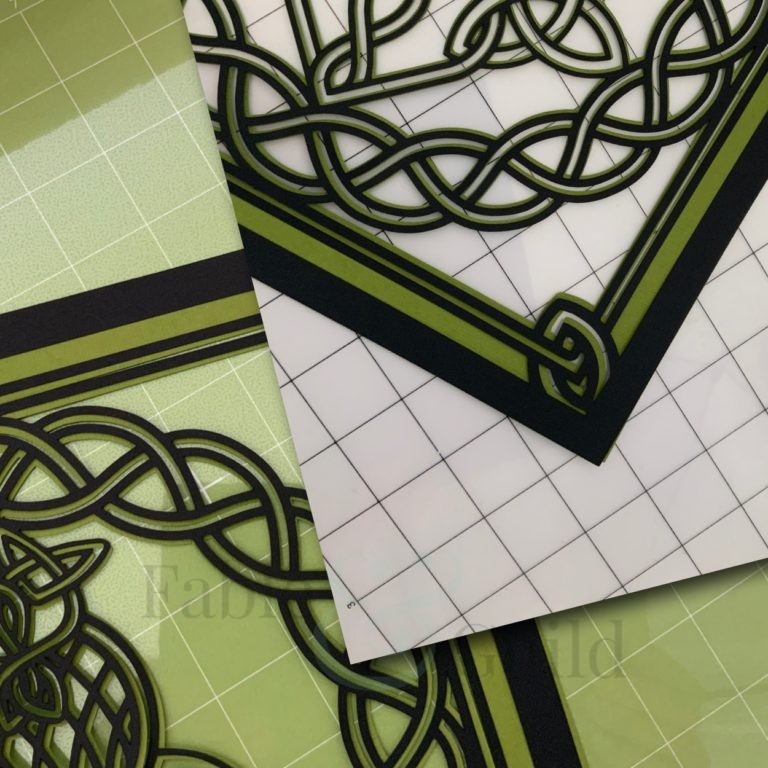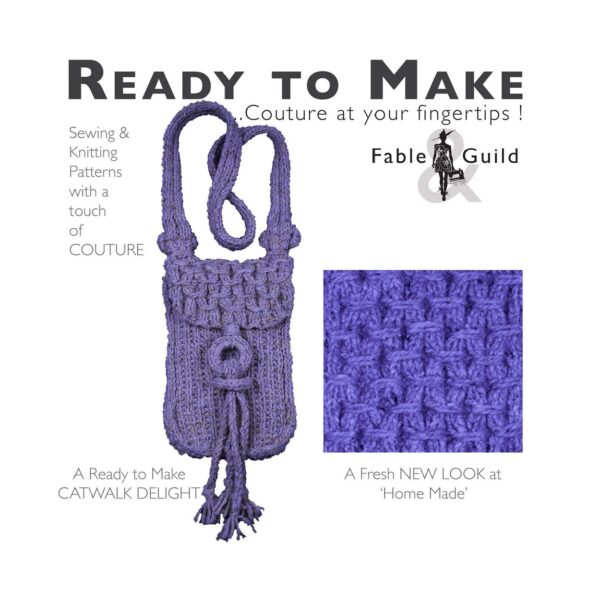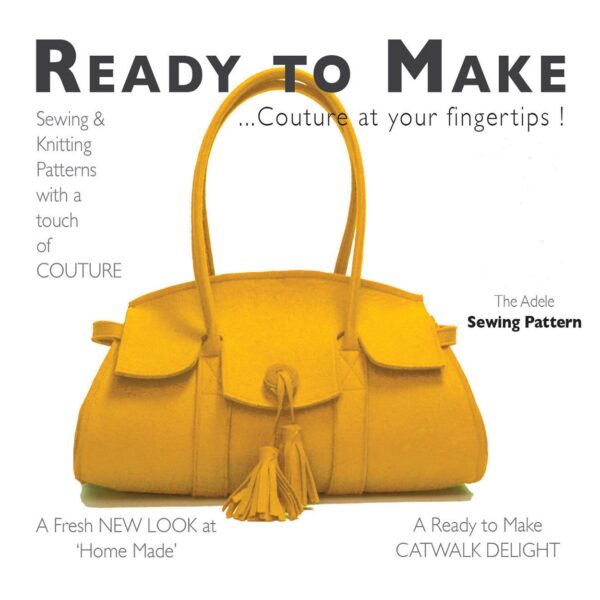This intricate cut tip is valid for most machines, so it is a Cricut, Scan N Cut or Silhouette cutting mat tip. So, if your next SVG cut file project with your Cricut, ScanNCut or Silhouette machine is an intricate cut please find our quick tip that might help you save some time and cardstock below.
I am sure we have all wasted card when an intricate cut has not gone to plan!
Brother Scan N Cut, Cricut or Silhouette Cutting Mat Tip
Please share or like us on Facebook if you found this Silhouette Cutting Mat tip useful:-
- Please give us a Like and Follow us on Facebook
- Like what you see, then please Share our Intricate Cut Tip on Facebook
Further 3D SVG multi layered cut files to inspire you…
Please have a look at more of our 3D SVG Cut file art to inspire you…