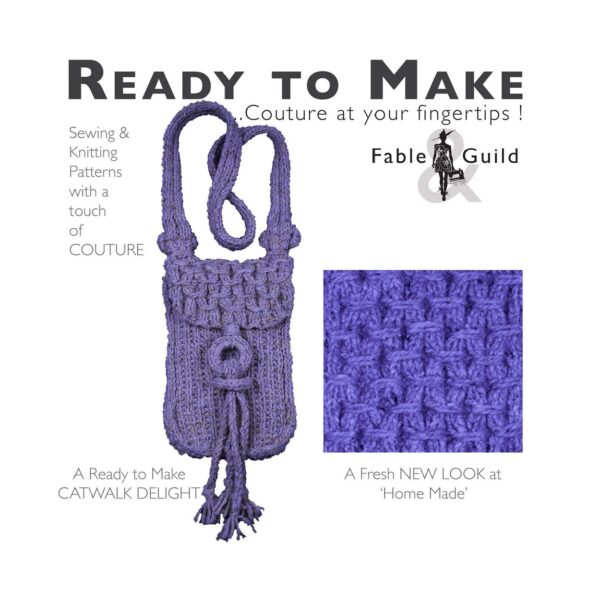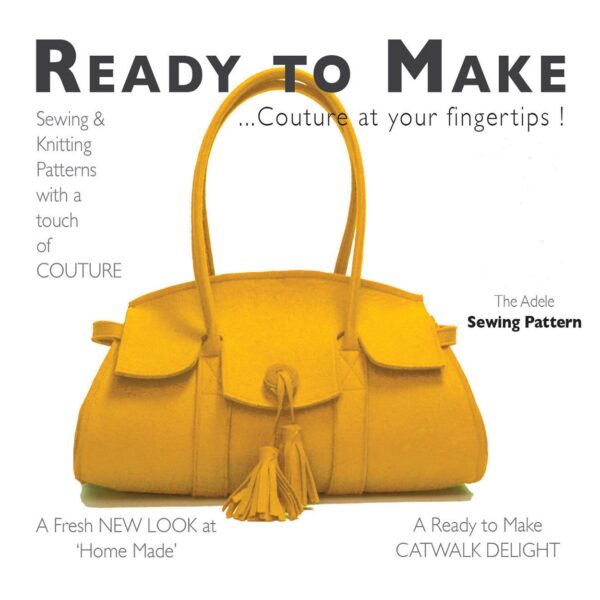We wrote this transfer tape cut file tip as we have tried many brands and ways to transfer vinyl etc. for your SVG cut file art projects. We generally do not find any difference between, say Cricut transfer tape to the cheapest of clear vinyl Rolls? We sometimes find if the tape is too sticky then the SVG cut file material does not peel away easily.
Our best tip is to cut the transfer tape to the size you require and then lightly dab the sticky side against a cotton t-shirt. We find this helps reduce the tac a little. We then apply the tape, position the cut file art work into place and then gently roll out any air bubbles that may have appeared with a spongy roller. Once we are happy with the above, we peel the transfer tape back slowly and at almost 180 degrees. As an aside the best transfer tape we have used was some window film left over from when we were making a window opaque! Worked a treat!
Transfer Tape Cut File Tip
Here is a link to a YouTube video we made where we have used transfer tape which may help a little?
Check us out on Facebook:-
- Please give us a Like and Follow us on Facebook
- Join our Cricut ScanNCut Silhouette SVG Help & Show Off Facebook Group created to ask questions & show off all your SVG art work created by you and your Cricut, ScanNCut & Silhouette cutting machines – let’s get creative and let’s celebrate getting creative!
- Like what you see, then please Share our transfer tape cut file tip on Facebook.
Further 3D SVG Cut file art to inspire you…
Please see our new 3D SVG cut file designs ready to be Made by You!