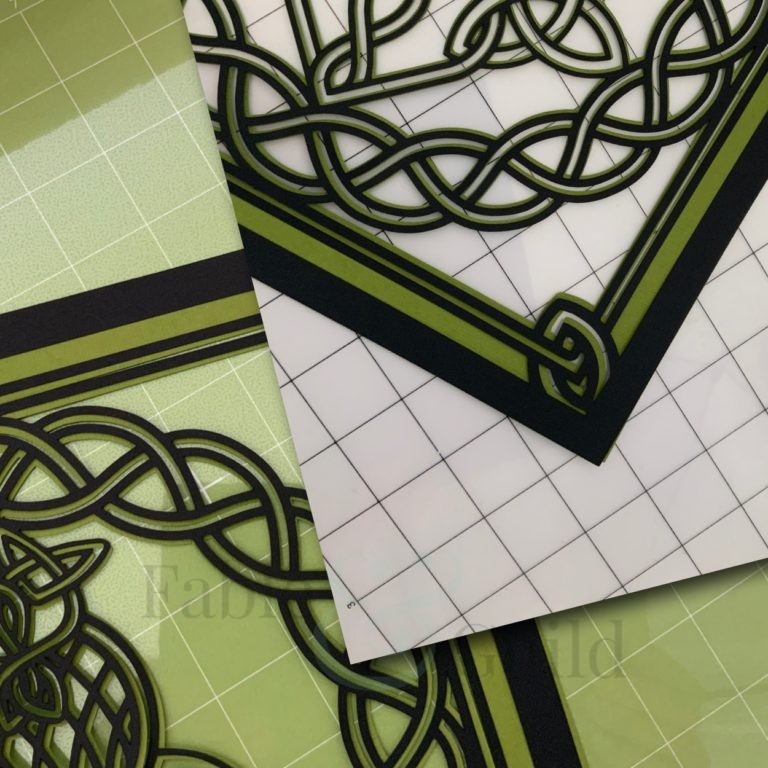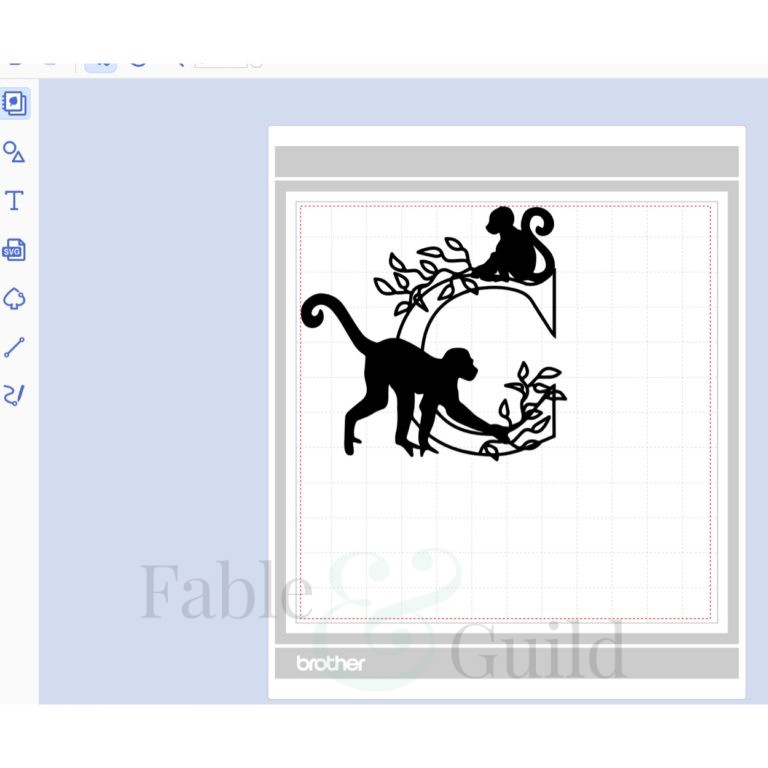Now You See it – Now You Don’t!
You know when you get those furry and fluffy edges on your SVG cut file Cardstock projects? Your excited for your outcome but the end result did not cut quite as well as you has hoped? Here is a quick SVG cutting file tip that we use all the time to save our cut file art work. All you need is an EMERY BOARD! SVG Cutting File Tip – Before … READ MORE